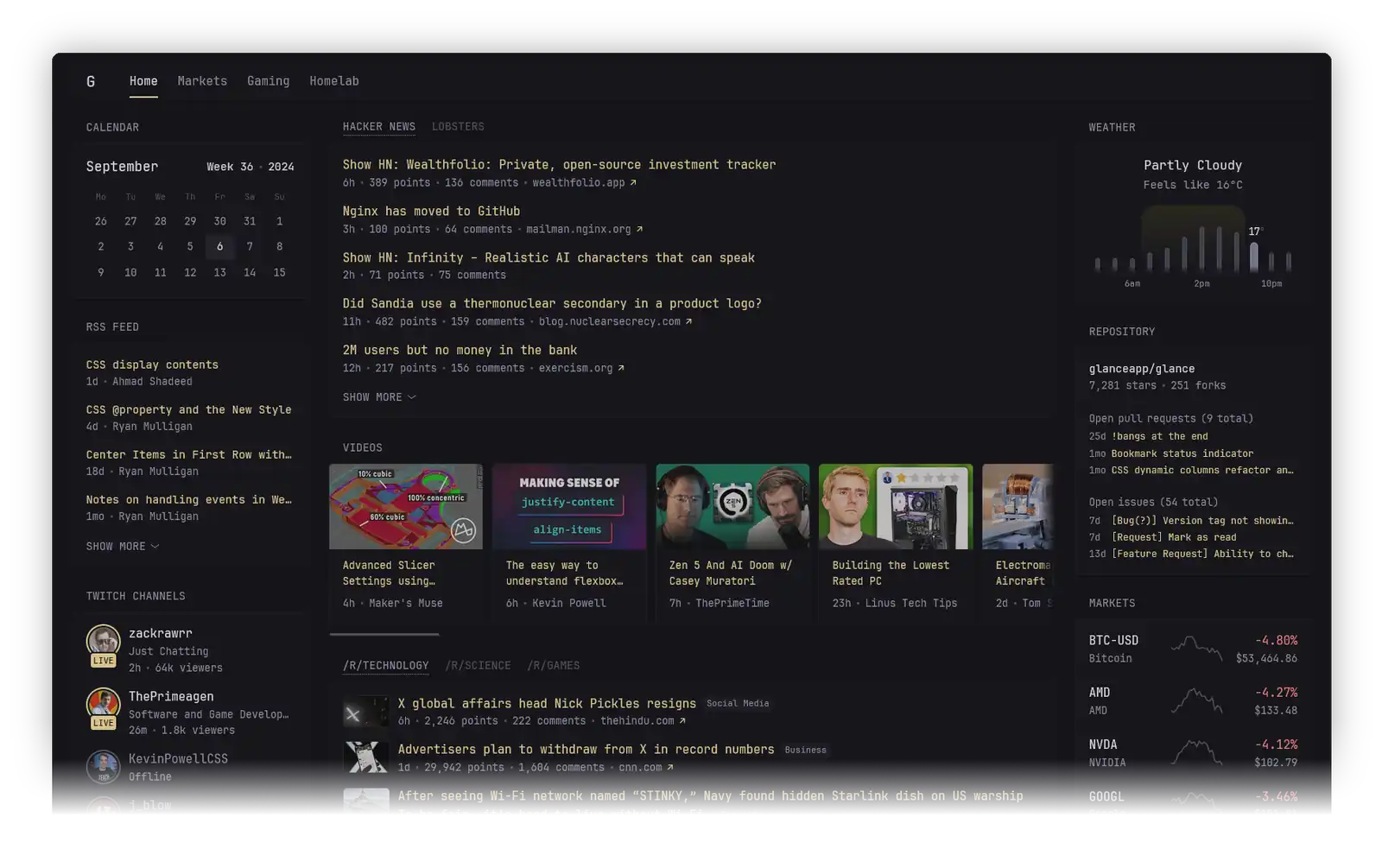用了很多年的 Dashy作为HomeServer的仪表盘,已经快习惯它丑丑的面板了,但移动端的适配不够好,信息密度低,让我一直寻找替代品, homepage, homarr, Heimdall也一直不尽如人意。最终找到了 Glance,一个2024年4月才上线的项目,目前star数已经超过上面所有项目,可见其审美是非常在线的。项目主页有配置示例,都是依赖外部api的,拿来即用,可以直观地试用功能。
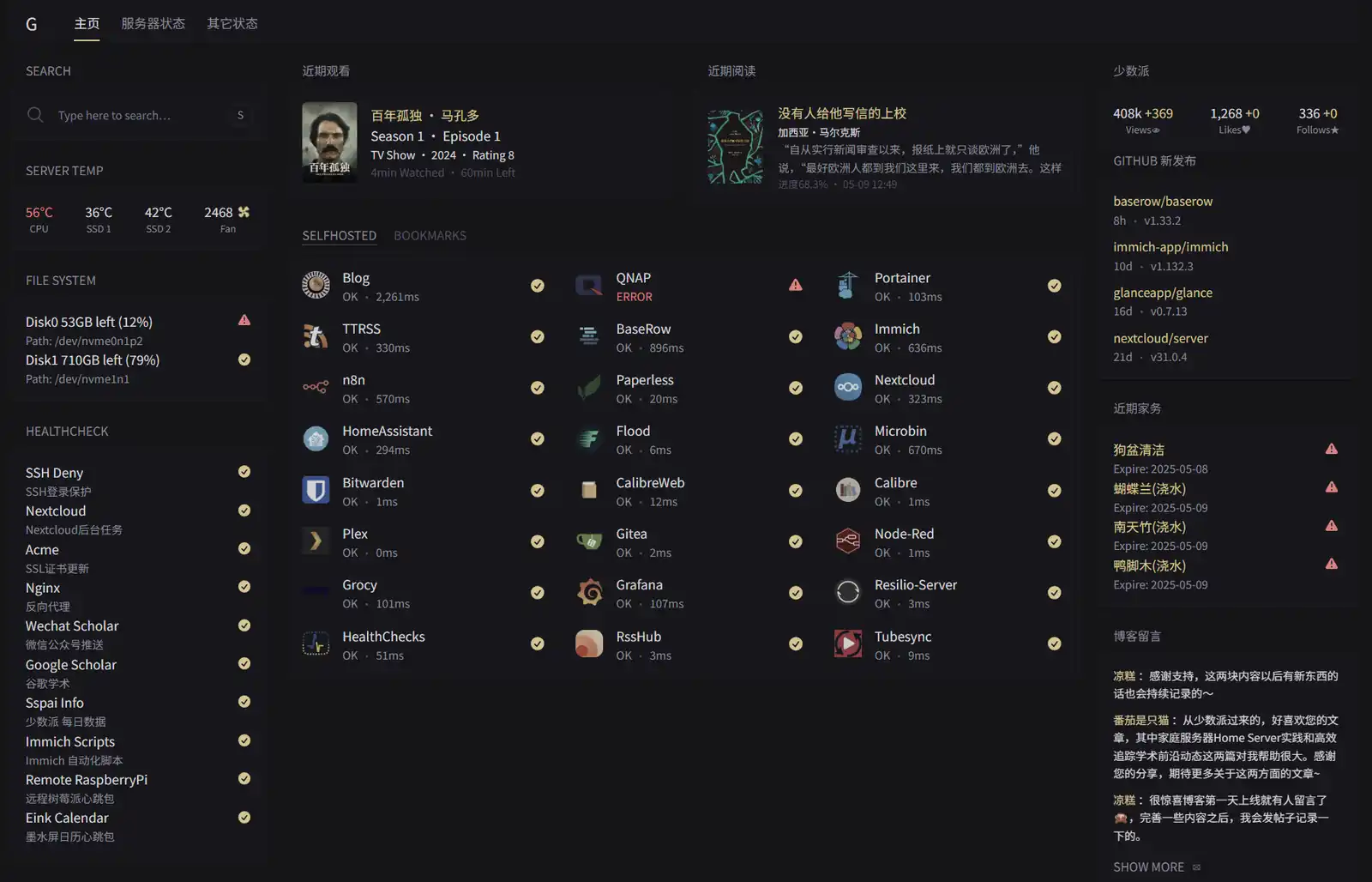 我的主页
我的主页
Glance界面是三栏布局,跟我的博客一样hhh。顶部可定义多标签页,组件还可以堆叠放置。在移动端,底部有导航条切换栏目,非常便捷。经过一番折腾和widget小组件定制,非常满意,把相关的技术事项记录如下。
 移动端
移动端
安装 #
我将glance装在了宿主机上,以便宿主机状态的读取和数据的交互。
git clone https://github.com/glanceapp/glance.git
cd glance
GOOS=linux GOARCH=amd64 go build -o build/glance . # Buildce
sudo cp ./build/glance /usr/bin/
- 守护进程
sudo vim /lib/systemd/system/glance.service
[Unit]
Description=glance
After=network.target
[Service]
Type=simple
ExecStart=/usr/bin/glance --config /path/to/glance.yml
Restart=always
[Install]
WantedBy=multi-user.target
sudo systemctl daemon-reload
sudo systemctl start glance
sudo systemctl enable glance
更换字体 #
2025.07.22 已修订。
glance默认字体为JetBrainsMono-Regular,只包含英文,而中文默认为等线字体,比较丑。我选择了一个样式相近的包含中文的字体
Maple Mono。
MapleMonoNormal-CN-Regular.ttf放入assets文件夹,编辑custom-css-file:
@font-face {
font-family: 'Maple Mono Normal CN';
font-style: normal;
font-weight: 400;
font-display: swap;
src: url('/assets/MapleMonoNormal-CN-Regular.ttf') format('truetype');
}
body {
font-family: 'Maple Mono Normal CN';
}
注意,font-family为字体预览界面的字体名称,与字体文件名可能不同,注意区分。
折叠内容已过时
glance默认字体为JetBrainsMono-Regular,只包含英文,而中文默认为等线字体,比较丑。我选择了一个样式相近的包含中文的字体
Maple Mono。更换字体需要重新编译:
- Import font
./internal/glance/static/fonts/MapleMonoNormal-CN-Regular.ttf. - In
./internal/glance/static/main.css:
@font-face {
font-family: 'MapleMonoNormal-CN-Regular';
font-style: normal;
font-weight: 400;
font-display: swap;
src: url('../fonts/MapleMonoNormal-CN-Regular.ttf') format('truetype');
}
body {
font-size: 1.3rem;
font-family: 'MapleMonoNormal-CN-Regular';
font-variant-ligatures: none;
line-height: 1.6;
color: var(--color-text-base);
background-color: var(--color-background);
overflow-y: scroll;
}
GOOS=linux GOARCH=amd64 go build -o build/glance . # Build
sudo cp ./build/glance /usr/bin/
身份认证 #
Glance v0.8.0版本已添加身份认证,此项无需再配置。
glance目前没有认证系统,如果暴露在公网,所有知道页面路径的人都能访问。由于我通过Nginx反代后访问glance,可以简单地使用Nginx来加一层认证。
- 安装 htpasswd
sudo apt-get install apache2-utils # Ubuntu/Debian
sudo yum install httpd-tools # CentOS/RHEL
- 创建密码文件,系统会提示你输入并确认密码。
sudo htpasswd -c /etc/nginx/.htpasswd username
- 在 Nginx 配置文件中(
nginx.conf),添加以下内容到需要保护的 location 块:
location / {
auth_basic "closed site";
auth_basic_user_file /etc/nginx/.htpasswd;
# 其他配置...
}
- 重启nginx
自定义Widget #
相比Dashy,目前glance的小组件不算多,但提供了custom-api,只需填写api并编写模板即可。定制起来还是很方便的。除了官方的
community-widgets仓库,我也根据自己的需求写了一些Widget,有需要的读者可以前往
osnsyc/glance-widgets查看。
我自己的Widget有如下几个,其中custom-api依赖公共api,开箱即用;extension则需要自己爬取加工数据,并形成api供glance调用,链路比较长。
custom-api
- Chores - show upcoming chores from Baserow sheets
- Server Stats from Glances - show server stats from glances, check api for more info
- Healthchecks stats - show stats from Healthchecks
- Twikoo Comments - show latest comments from Twikoo
- Steam Specials - show a list of discounted games on Steam
extension
- Recent-MoonReader - show recent activities from android app MoonReader by parsing cache files
- Flood Stats - show stats from Flood torrent client
- Recent Plex - show recent activities(TV or Movie) from Plex
- Sspai Stats - show stats of author from site sspai.com
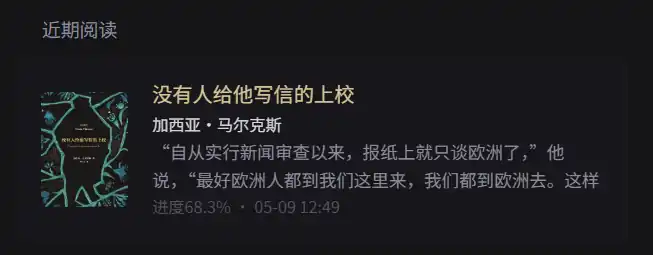 近期阅读卡片
近期阅读卡片
以Recent-MoonReader为例,提供一个思路。这是一个显示最近阅读的小组件。通过读取静读天下(MoonReader)的缓存并从Calibre抓取封面来显示数据,这是一个纯Self-Hosted的链路,完全不依赖外部api,稳定性和时效性都很强。虽然涉及的应用比较多,但做的额外工作很少(相较于两年前我写的一篇{}文章,简单介绍了我的HomeServer上部署的服务),用
MrLokans/MoonReader_tools写了一个脚本读取最新的阅读记录,并通过本地的Calibre sqlite数据库文件metadata.db匹配并导出封面,最后用n8n将这些流程串联起来了,并生成一个接口供glance调用。接口输出示例:
{
"title": "没有人给他写信的上校",
"percentage": 53.9,
"last_modified": "05-08 12:36",
"last_note": {
"text": "“自从实行新闻审查以来,报纸上就只谈欧洲了,”他说,“最好欧洲人都到我们这里来,我们都到欧洲去。这样大家就都能知道各自的国家在发生些什么事了。”",
"note": "",
"created": "2025-05-06T23:37:31",
"style": "SELECTED",
"color": "#99ccff"
},
"author_sort": "加西亚·马尔克斯"
}
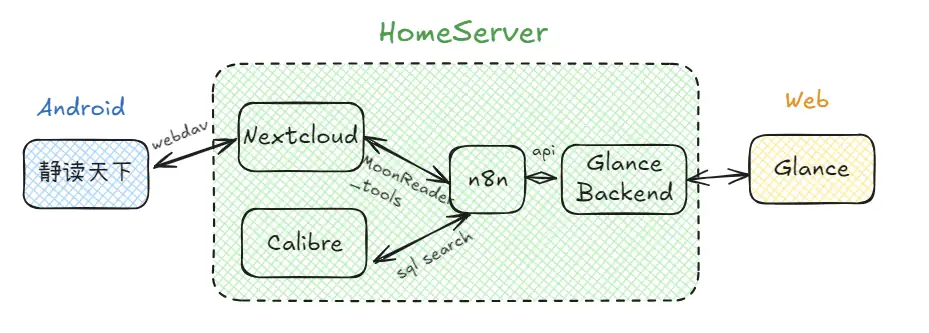
图表 #
目前glance还没有现成的自定义图表组件。这里我直接将之前用在Dashy里的Grafana iframe小组件嵌入了,可谓零成本迁移了。在Grafana中,推荐安装 Business Charts插件,嵌入了Apache ECharts,丰富了图表的可能性。以下示例是路由的实时流量图(netdata in openwrt)、家里植物的旭日图(from self-hosted baserow)、少数派阅读统计(from python crawler)。
 实时带宽图 made by grafana&business-charts
实时带宽图 made by grafana&business-charts
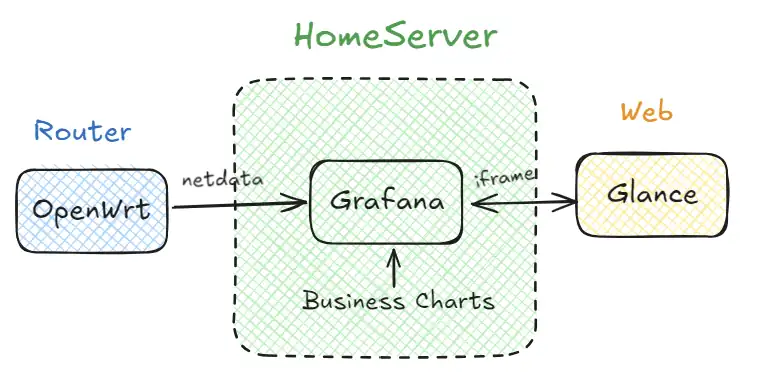
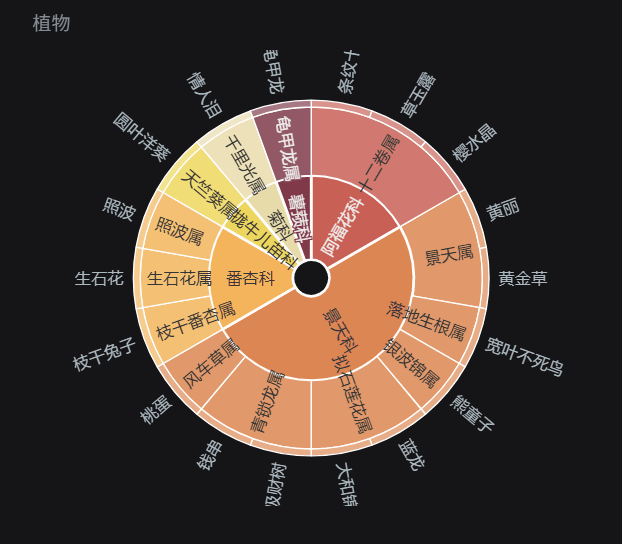 可交互旭日图 made by grafana&business-charts
可交互旭日图 made by grafana&business-charts
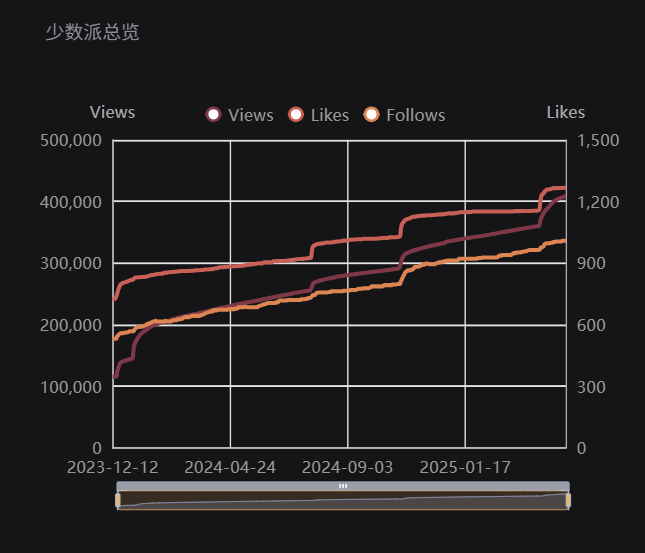 可交互折线图 made by grafana&business-charts
可交互折线图 made by grafana&business-charts