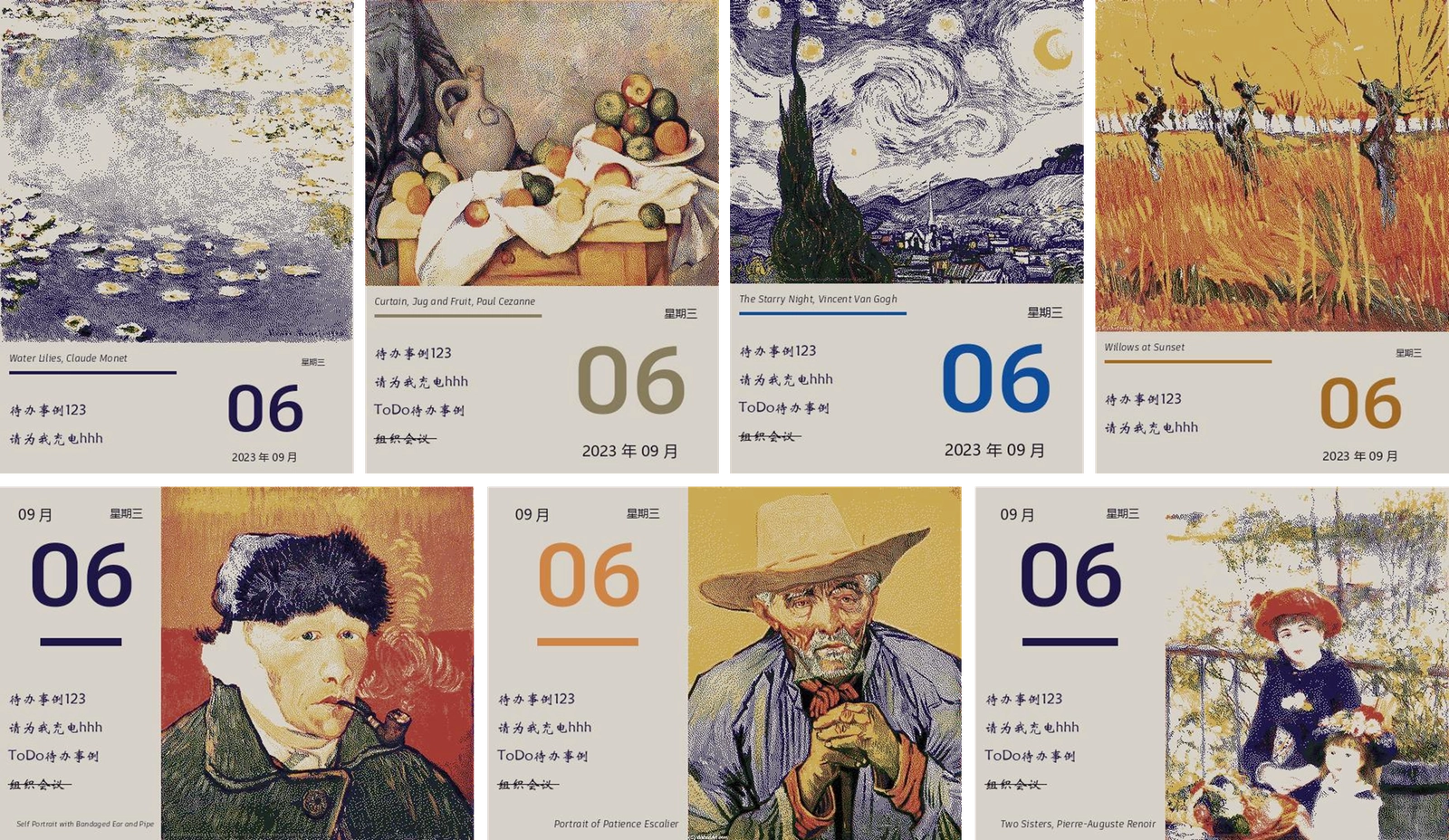卡片 #
可播放音乐卡片 #
书影音卡片 #
- 不带个人评分

- 带个人评分


内链卡片 #
近期更新列表(带标签) #
-
我的PT记忆
life- 2025-10-25
-
hugo博客装修小记之三
blog- 2025-10-14
-
低成本的自动化家务管理
life少数派首页home-server- 2025-10-09
-
故乡风 慢记 Vol.1
life慢记- 2025-09-27
-
基于Roon+Qobuz+网易云的自动化私人音乐库
home-servermusicautomation- 2025-09-15
-
闲来拾光 Vol.3
闲来拾光lifereading- 2025-08-19
-
基于本地数据库的微信公众号转RSS方案
rss- 2025-08-12
-
不太优雅地解决Twikoo-Cloudflare评论邮件提醒问题
blog- 2025-08-05
-
Markdown × 静态博客——图片智能压缩与高效写作发布流
blogautomationhome-server- 2025-07-28
-
hugo博客装修小记之二
blog- 2025-07-20
-
Glance仪表盘图表定制方法,glance-echarts和n8n的使用介绍
home-serverautomation- 2025-07-10
-
信息归处,一目了然 —— Glance仪表盘定制心得
home-serverautomation少数派首页- 2025-07-04
-
绕过付费墙,拥有一个全功能的自托管Baserow
home-serverautomation- 2025-06-16
-
闲来拾光 Vol.2
闲来拾光lifereading- 2025-06-12
-
如何选择自托管开源多维表格
home-server少数派首页- 2025-06-09
视频 #
Book Theme #
按钮 | Button #
多列 | Columns #
x1 Column #
Lorem markdownum insigne…
折叠 | Details #
点击打开折叠内容
这是一个折叠内容。 这是一个折叠内容。 这是一个折叠内容。
提示 | Hint #
Markdown content
Lorem markdownum insigne. Olympo signis Delphis! Retexi Nereius nova develat stringit, frustra Saturnius uteroque inter! Oculis non ritibus Telethusa
Markdown content
Lorem markdownum insigne. Olympo signis Delphis! Retexi Nereius nova develat stringit, frustra Saturnius uteroque inter! Oculis non ritibus Telethusa
Markdown content
Lorem markdownum insigne. Olympo signis Delphis! Retexi Nereius nova develat stringit, frustra Saturnius uteroque inter! Oculis non ritibus Telethusa
导图 | Mermaid #
{{< mermaid [class="..."] >}}
stateDiagram-v2
State1: The state with a note
note right of State1
Important information! You can write
notes.
end note
State1 --> State2
note left of State2 : This is the note to the left.
{{< /mermaid >}}
stateDiagram-v2
State1: The state with a note
note right of State1
Important information! You can write
notes.
end note
State1 --> State2
note left of State2 : This is the note to the left.
多标签 | tabs #
MacOS #
This is tab MacOS content.
Lorem markdownum insigne. Olympo signis Delphis! Retexi Nereius nova develat stringit, frustra Saturnius uteroque inter! Oculis non ritibus Telethusa protulit, sed sed aere valvis inhaesuro Pallas animam: qui quid, ignes. Miseratus fonte Ditis conubia.
Linux #
This is tab Linux content.
Lorem markdownum insigne. Olympo signis Delphis! Retexi Nereius nova develat stringit, frustra Saturnius uteroque inter! Oculis non ritibus Telethusa protulit, sed sed aere valvis inhaesuro Pallas animam: qui quid, ignes. Miseratus fonte Ditis conubia.
Windows #
This is tab Windows content.
Lorem markdownum insigne. Olympo signis Delphis! Retexi Nereius nova develat stringit, frustra Saturnius uteroque inter! Oculis non ritibus Telethusa protulit, sed sed aere valvis inhaesuro Pallas animam: qui quid, ignes. Miseratus fonte Ditis conubia.
Markdown 格式 #
二级标题 | Heading level 2 #
三级标题 | Heading level 3 #
四级标题 | Heading level 4 #
五级标题 | Heading level 5 #
六级标题 | Heading level 6 #
段落 | Block Elements #
Press Shift + Return to create a single line break. Most other markdown parsers will ignore single line breaks, so in order to make other markdown parsers recognize your line break, you can leave two spaces at the end of the line, or insert <br/>.
列表 | Lists #
- First item
- Second item
- Third item
- Fourth item
-
First item
-
Second item
-
Third item
-
Fourth item
-
a task list item
-
list syntax required
-
normal formatting, @mentions, #1234 refs
-
incomplete
-
completed
代码块 | Code Blocks #
void UpdateEink(){
HTTPClient http;
http.begin("https://YOUR_SITE.COM");
int httpCode = http.GET();
if(httpCode > 0) {
if(httpCode == HTTP_CODE_OK) {
int len = http.getSize();
// create buffer for read
uint8_t buff[1280] = { 0 };
// get tcp stream
WiFiClient * stream = http.getStreamPtr();
// read all data from server
int numData = 0;
String headString = "";
while(http.connected() && (len > 0 || len == -1)) {
// get available data size
size_t size = stream->available();
int c = 0;
if(size) {
// read up to 1280 byte
c = stream->readBytes(buff, ((size > sizeof(buff)) ? sizeof(buff) : size));
String responseString((char*)buff, c);
responseString = headString + responseString;
String temp = "";
for (int i = 0; i < responseString.length(); i++) {
char cAti = responseString.charAt(i);
if (cAti == ',') {
if (numData < 67200){
gImage_5in65f_part1[numData] = temp.toInt();
} else if(numData == 67200){
DEV_Module_Init();
EPD_5IN65F_Init();
EPD_5IN65F_Display_begin();
EPD_5IN65F_Display_sendData(gImage_5in65f_part1);
gImage_5in65f_part1[numData-67200] = temp.toInt();
} else if(numData > 67200 && numData < 134399){
gImage_5in65f_part1[numData-67200] = temp.toInt();
} else if(numData == 134399){
gImage_5in65f_part1[numData-67200] = temp.toInt();
EPD_5IN65F_Display_sendData(gImage_5in65f_part1);
EPD_5IN65F_Display_end();
EPD_5IN65F_Sleep();
}
temp = "";
numData++;
} else {
temp += cAti;
}
}
if (temp.length() > 0) { // 处理最后一个数字
headString = temp;
} else{
headString = "";
}
if(len > 0) {
len -= c;
}
}
}
}
}
http.end();
}
引用 | Quote #
Dorothy followed her through many of the beautiful rooms in her castle.
公式 | Math Blocks #
\[ \mathbf{V}_1 \times \mathbf{V}_2 = \begin{vmatrix} \mathbf{i} & \mathbf{j} & \mathbf{k} \\ \frac{\partial X}{\partial u} & \frac{\partial Y}{\partial u} & 0 \\ \frac{\partial X}{\partial v} & \frac{\partial Y}{\partial v} & 0 \\ \end{vmatrix} \]表格 | Tables #
| First Header | Second Header |
|---|---|
| Content Cell | Content Cell |
| Content Cell | Content Cell |
图片 | Figures #
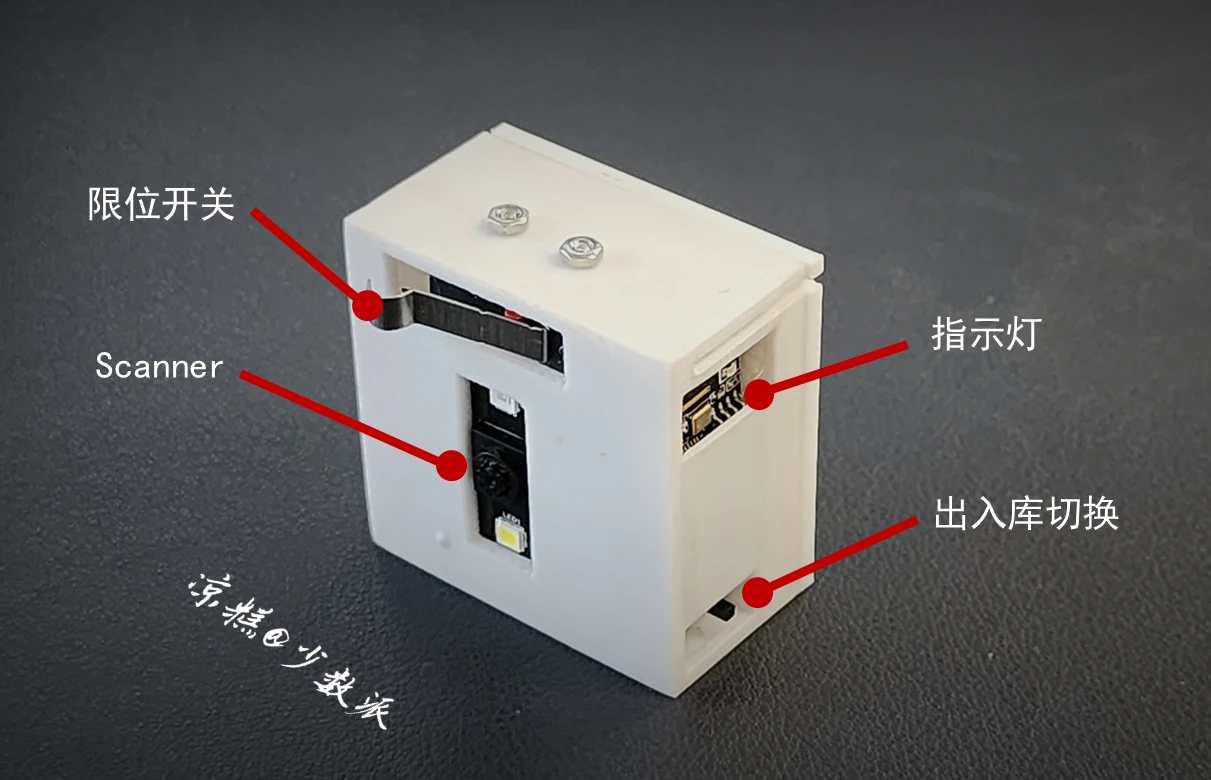 这是图注:GrocyCompanionCN
这是图注:GrocyCompanionCN
注脚 | Footnotes #
You can create footnotes like this[^footnote].
[^footnote]: Here is the *text* of the **footnote**.
will produce:
You can create footnotes like this1.
Hover over the ‘footnote’ superscript to see content of the footnote.[^5]
You can create footnotes like this2.
水平分割线 | Horizontal Rules #
链接 | Links #
This is an example inline link.
HTML #
You can use HTML to style content what pure Markdown does not support. For example, use <span style="color:red">this text is red</span> to add text with red color.
iframe #